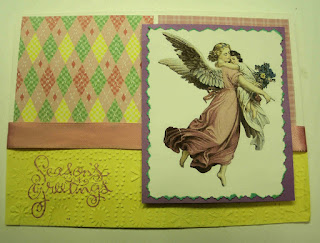I borrowed this picture from SplitCoast Stampers Gallery for these boxes. The file is for the box base only but here is an example of how Lynn from St Louis decorated her box. You do need to create your own handles if you want handles.
Pages
▼
Monday, December 28, 2009
Butterfly Box SVG File
Hello everyone.. I am back with another svg file to download. It has been a while since I made any to download. This came from a Template on SplitCoast Stampers from User Qbee.. she posted a pdf file and I decided to make it into an svg file for us Scal and MTC users to cut on our Cricut macines.
I borrowed this picture from SplitCoast Stampers Gallery for these boxes. The file is for the box base only but here is an example of how Lynn from St Louis decorated her box. You do need to create your own handles if you want handles.
I borrowed this picture from SplitCoast Stampers Gallery for these boxes. The file is for the box base only but here is an example of how Lynn from St Louis decorated her box. You do need to create your own handles if you want handles.
Monday, December 21, 2009
The New Kid On The Block
Good morning!! I am so excited to announce a brand new sofware to use with your Cricut Die Cut Machine.
Introducing Making The Cut Software
Imagine It. Create It. Cut It. It's That Simple. Make The Cut! allows you to easily cut virtually any shape you can imagine (including TrueType Fonts) using your Cricut™ machine without needing to purchase expensive cartridges. With its easy-to-learn interface, the possibilities are endless. Go unleash the true power of your Cricut™!
Make The Cut! Features:
Make The Cut! Features:
- WYSIWYG Interface
- Works with the Cricut™ Expression™, Create™ and Personal™
- Automated Cricut™ Driver Installation Preview/Use Any SVG
- Integrated SVG Gallery (Comming Soon!)
- Work on Multiple Projects at a Time
- Choose From 3 Standard Mat Sizes
- Use Any Installed Font or Import TTF Files
- Convert Raster Images to SVG Format
- Break/Split/Layer Shapes and Edit Them
- Weld/Join Shapes Together
- Export Shapes to SVG Format or Personal Library
- Cut, Copy and Paste Shapes Between Projects And Much, Much More!
Friday, December 11, 2009
Been A While - Some Updates
The first update is my weekly or bi-weekly challenge.... I am not sure where I am going with it. I understand that many people are busy this time of year, including me. My lack of posts recently says it all. I am suspending the challenges until after the holidays are over. Keep an eye out for when I start them back up.
Next one is a card that I created today. A client of my boyfriend's passed away a few days ago. He asked me today to make a sympathy card for him to send... below is what I have come up with
Next one is a card that I created today. A client of my boyfriend's passed away a few days ago. He asked me today to make a sympathy card for him to send... below is what I have come up with
Embossed with a Cuttlebug folder... I also wrapped it in a navy blue ribbon, embellishing the ribbon with silver metal dots. I also used a Stampin Up stamp and matted it. I found the color combination on another blog and really liked it. So, I decided to do my version.
Thanks For Looking
Friday, November 20, 2009
Mini File Folder Organizer Tutorial
Good morning everyone. I sometimes like to browse YouTube and see what is out there and I came across this awesome tutorial that was really neat. I don't know about you, but I have little folders around all over the place with print outs from the internet and I could really use one folder for all the different project types. I thought I would share my find with you.
Thursday, November 19, 2009
TGIF Challenge #2 Update
Due to lack of participation, I am going to make this a Bi-Weekly Challenge. The current challenge will be extended until next Thursday (Turkey Day). So lets see what you got to honor our veterans.
Wednesday, November 18, 2009
Card Pattern Blog Sketch Challenge 41
Good morning. I am having so much fun with the challenges all over the net. I decided to participate in The Card Pattern's Sketch Challenge this week. Below is the sketch and my card.
What I did was use my cuttle bug with the swiss dots folder to do the upper and lower sections of the card. Then I took the small purple squares and used ink dots ink to stamp the flowers and ink the edges. I used some scrap card stock and layered the patterned glitter paper on the metallic gold card stock. I used some thin gold metallic ribbon for the bow. Lastly, I layered purple card stock on top of the patterned glitter card stock and stamped the words "Thank You". I also used 3D glue squares for the big diamond and the sentiment to make them pop. I can not say what company made the stamps because they were clear stamps that I received from Card Maker Magazine. I belong to their Card Kit of the Month Club.
Tuesday, November 17, 2009
My Caardvarks Challenge
I decided to enter a challenge on my own. I love challenges and excite that I am hosting a weekly challenge on my blog. But I also like to enter other blog challenges. Below is a pic of my entry for The Caardvarks Challenge
It is not fancy.. pretty simple design
Saturday, November 14, 2009
SVG File For Sale - Christmas Stocking 01
Good morning again... I have decided that I need to sell other items that I make including some of my svg files. The company I work for is cutting back and forcing us to take a manditory day off.... this hurts the wallet. I need to make it up somewhere. Don't worry, I will still offer freebies in addition to the files I have for sale. This is my first svg file for sale and you can grab it at my Etsy Shop.
Friday, November 13, 2009
TGIF Challenge Winner and Challenge #2
Good morning. We have a winner of last weeks challenge.
I need all participants to send me a private email at mysticjenn@gmail.com to claim your file for participating and entry number 4 is our winner and that is Melinda Perez. I need your email too so that you can get your extra files for winning.
Here is her Card she made for the first TGIF Challenge Sparkle It Up
Now for this Weeks TGIF Challenge......... Honor our Veterans is the theme. Submissions must be in by next Thursday, Nov 19. Again.. you must be a follower of my blog. This time just post a comment to this post with the address of your blog entry. Please do not post to your whole blog, just to your challenge entry.
Our sponsor this week will be The Cutting Cafe. Three Files will be given away.
Below is a sample from the first member of my design team Gloria Westerman
Thursday, November 12, 2009
Good Morning... Reminder and Another Freebie
Good morning everyone... tonight at midnight is the deadline to have your challenge submissions in..
I have a new freebie for you today. It is a sample of my second digital printable paper pack. It is one of the papers you get in my new Weave It Papers which is now available in my etsy store located at the bottom of my blog.
Click Here Tod Download Sample
I have a new freebie for you today. It is a sample of my second digital printable paper pack. It is one of the papers you get in my new Weave It Papers which is now available in my etsy store located at the bottom of my blog.
Click Here Tod Download Sample
Here is what the entire pack looks like
Tuesday, November 10, 2009
Challenge Reminder
Don't forget to get your entry in for this week's TGIF challenge.... sparkle it up
http://paperthisandthat.blogspot.com/2009/11/att-my-first-hosted-challenge-tgif.html
http://paperthisandthat.blogspot.com/2009/11/att-my-first-hosted-challenge-tgif.html
Sympathy Card
Good Morning everyone! I made this sympathy card last night for a friend of my boyfriend's whose father passed away. I used some sparkle.. (as per my TGIF challenge this week) by adding 2 rinestones and the backing paper for the picture is a glitter paper. I attached a gold bow. I ran the card base through my cuttlebug using the swiss dots embossing folder. I also stacked a 2 sets of flowers, white and pink attaching with brads. The sentiment was printed on my computer.
Monday, November 9, 2009
My Mister Linky List for Challenge
I am not sure if that is working properly or not. I had one person comment that they tried to add their link and didn't see it anywhere so they left a comment. I am asking that if the Mr Linky will not work for you to just leave a comment in the challenge post with the direct address to your blog post containing your project.
Thanks..
Jenn
Thanks..
Jenn
Saturday, November 7, 2009
Card Pattern Blog Sketch Challenge 40
I decided to enter the challenge on Card Patterns Blog for this week. Here is my entry. It is a twist on the traditional Christmas Card. It has a little retro taste with a touch of Vintage style.
My First Digital Printable Paper Pack
Good morning everyone. I finally got my first digital paper pack done and ready for purchase. I am on my way to the poor house... so ... sorry but have to charge for this one. I am a firm believer in giving things away and I do that alot. But somethings I have to ask a modest fee for.
You can find the item in my etsy shop at the bottom of my blog or by clicking here..
You can find the item in my etsy shop at the bottom of my blog or by clicking here..
Friday, November 6, 2009
Have A Sponsor For TGIF Challenge #1
I now have a sponsor for my very first challenge. Sher from the scalhints yahoo group has stepped up to the plate. Here is what she is offering...........
Each participant will receive a free svg file from her store. Everyone will get the same file of Sher's choice. The winner of this weeks challenge will receive one more file of their choice from Sher's store.
Make sure you visit her store and look around.
Each participant will receive a free svg file from her store. Everyone will get the same file of Sher's choice. The winner of this weeks challenge will receive one more file of their choice from Sher's store.
Make sure you visit her store and look around.
ATT: My First Hosted Challenge - TGIF Weekly Challenge
TGIF Challenge #1
Good Friday to everyone! I have been digging the challenges posted all over the blogs. Now I am jumping in and having a weekly challenge on my blog. It is the TGIF Challenge. Sometimes it will be a sketch and other times just a theme. I am working on lining up sponsors to give away prizes. I am not sure if I will be able to get one for this week because this was a last minute decision to host a challenge. However, I am hoping I get a great response for this week to show my potential sponsors that there is an interest. The greater the interest the better the prizes should be.
This week's theme is "Sparkle It Up". Create a card or scrapbook layout or what ever your project of choice is but add some sparkle to it. Submissions are due by next Thursday. Winner will be chosen on Friday and the next theme will be announced. Soooooo.. show me how you sparkle.
To Enter:
1. You must be a follower of this blog.
2. Below, add your link to your card post on your blog. by clicking on the Mister Lively image. If the Mister Lively fails to record your entry, then just leave a comment in this thread.
Wednesday, November 4, 2009
Bitten By The Bug Weekly Blog Challenge
Ok.. The Bitten By The Bug Blog is having a blog challenge this week. The challenge was to use the penguin from Joys of The Season Cart to create a card. Here is what I came up with.
I printed the pattern paper from the collection of papers that I am designng myself. I also bought some stickles glitter glue and used it on the Seasons Greetings and the snowflake stamps on the penguin's belly. I am not too pleased with the Seasons Greetings Words.. but that is how we learn.. by trial and error. I learned that glitter glue does not work well for fine detail images.
I printed the pattern paper from the collection of papers that I am designng myself. I also bought some stickles glitter glue and used it on the Seasons Greetings and the snowflake stamps on the penguin's belly. I am not too pleased with the Seasons Greetings Words.. but that is how we learn.. by trial and error. I learned that glitter glue does not work well for fine detail images.
Freebie: Printable Paper
Good morning. It has been a few days since I have posted. I have been very busy. But I have a freebie here as an introduction to a line of products I will have for sale. I have been making my own paper designs and printing them for scrapbooking and card making projects. The first line of paper I am making is called Flannel Jammies. The very first design in this paper pack I am offering as a free sample..... The paper is 8.5" x 11"... Enjoy!
Thursday, October 29, 2009
New Freebie SVG File - Lattice Folding For Bookmark
Here is a new file I made today. It is for lattice folding for a bookmark. Now this is just the inner shell. I still need to create some kind of backing for it. I want to figure out how to make flourish corners. When I do I will post that file as well.
Thanksgiving Card Swap for Yahoo Group
This is a card a created for a swap going on in the scalsocialconnections yahoo group. The first pic is the outside of the card and the second is the inside.
Tuesday, October 27, 2009
Scrapbox Challenge for Week of 9-25-09
Wanda of Wanda's Crafts is running a Sunday Scrapbox Challenge. Basically, you use your scraps and create something from them. Here is mine. I am not totally satisfied with the results because my stamping skills has a lot to be desired. I need to start reading stamping tutorials. I had left over supplies from Cards Magazine Card Kit of the Month and put this card together. I used some punch out flowers, flower stamps, left over paper, silk like flower with a tag and brad. The tag reads "treasured friend".
Working On A New Look
Good evening... I got to come home from work early because the call volume was very low. So, I decided to get a few things done.... laundry and in between loads, I am working on a new look for my blog with the assistance of Penny Duncan of Penny Duncan Creations. So bare with me as I revamp my blog.... hey.. let me know what you think of my new look.. just drop me a comment.
Happy Blogging!!!!
Happy Blogging!!!!
Sure Cuts Alot File Freebie
Good morning everyone. I normally post svg files, but this file was done in Scal2. I used one of the fancy borders that I downloaded (sorry, can't remember from whom) and welded it to a rectangle to create this file to cut out for the front of a card or what ever you desire.
Saturday, October 24, 2009
Blog Candy!! Cuttlebug Give Away!!
Good morning everyone.. I found this great give away for a Cuttlebug plus one embossing folder - an $89.99 value!! Click Here For Details
Friday, October 23, 2009
Incredible Michael's Coupon
Hey folks... I have to share this... I just found a 45% off any regular priced item at Michaels good through Oct 31. CLICK HERE TO DOWNLOAD
Birthday Card For My Mom
Good morning everyone.
I just created a birthday card for my mom. I used both the cuttlebug and Cricut Expressions. I first embossed the center piece with the swirls embossing folder. Then I used chalk to color and bring out the embossed image. I actually used 3 colors in attempt to make it sort of gradient like.
For the strip of purple paper I used fancy scallop cutting sissors and heat embossed the words "Happy Birthday with clear embossing powder. Next I used my Cricut with Doodlooms cart to make the flowers and their shadows. Lastly, I glued a rinestone on each flower in the center.
Thanks for Looking
I just created a birthday card for my mom. I used both the cuttlebug and Cricut Expressions. I first embossed the center piece with the swirls embossing folder. Then I used chalk to color and bring out the embossed image. I actually used 3 colors in attempt to make it sort of gradient like.
For the strip of purple paper I used fancy scallop cutting sissors and heat embossed the words "Happy Birthday with clear embossing powder. Next I used my Cricut with Doodlooms cart to make the flowers and their shadows. Lastly, I glued a rinestone on each flower in the center.
Thanks for Looking
Wednesday, October 21, 2009
Hey.. Cricut Design Studio Fonts Update
Hey... giving all of my followers a shout.. Most of us use Scal, however, some of us also have Cricut Design Studio. As of October 15, Cricut has released a font update that you can download from their web site.
Click Here To Go To Cricut Update Page
Click Here To Go To Cricut Update Page
Included In The Font Pack
Destinations Stamping
Thursday, October 15, 2009
New Item For Sale..............
This listing is for a laminated quilling work template. It contains a grid with spokes for snowflake design.
Printed on heavy card stock with a professional laser printer. Also use 3m thermo laminating sheet for durability and protection. Template measures 8.5" x 11".
Easy to wipe off. Glue comes off with ease and your quilled piece lifts right off. As you can see by the pictures, I have pins in mine. The pins goes in with out any problem. Just lay the template on top of your quilling board.
My template contains markings for placement of pins for husking. The template I am selling does not contain those guides unless you request it. I will put the pin marks according to the standard in husking free of charge. So, if you want the guide for husking, include a note to seller upon check out or send me an email after purchase: mysticjenn@gmail.com.
Printed on heavy card stock with a professional laser printer. Also use 3m thermo laminating sheet for durability and protection. Template measures 8.5" x 11".
Easy to wipe off. Glue comes off with ease and your quilled piece lifts right off. As you can see by the pictures, I have pins in mine. The pins goes in with out any problem. Just lay the template on top of your quilling board.
My template contains markings for placement of pins for husking. The template I am selling does not contain those guides unless you request it. I will put the pin marks according to the standard in husking free of charge. So, if you want the guide for husking, include a note to seller upon check out or send me an email after purchase: mysticjenn@gmail.com.
$3.00 with FREE SHIPPING
Petty much covers my cost in supplies and shipping and small amount for time.
Petty much covers my cost in supplies and shipping and small amount for time.
Wednesday, October 14, 2009
Found Awesome Blog Candy
I came across this post in one of the yahoo groups for this fantastic blog candy give away. Chris , aka Glowbug on Splitcoast Stampers, is giving away 2 prizes. One is worth $300!!! You have to check it out.
Make sure you hop over to her blog and check it out. The link is above the pictures.
Have a great Day!
Thursday, October 8, 2009
New Yahoo Group
I am so excited to announce a new yahoo Scal Group. Our beloved Penny Duncan is the group owner. Hop on over and join. We are having a lot of fun getting to know each other. Just follow the link below.
Christmas Rein Deer SVG Freebie
Good Day! I created another svg for you to download. It is a reindeer silluette. Enjoy. Click here to download
Tuesday, October 6, 2009
Ok.. One more for today.. Candy Corn SVG
As always... do not sell this file.
This file has 3 layers. When you want to cut, just turn off each layer and only make the layer you want to cut visible. Recut one of the layers in black out mode for the white. If you have any questions, just send me a note.
Click Here To Download
This file has 3 layers. When you want to cut, just turn off each layer and only make the layer you want to cut visible. Recut one of the layers in black out mode for the white. If you have any questions, just send me a note.
Click Here To Download
Witches Cauldron SVG File
I just created this svg file for your personal use. This file is not to be sold in any collection. I hope to have more free downloads soon. Enjoy!
Click Here To Download
Click Here To Download
Saturday, October 3, 2009
Inkscape: Multilayer Color Cutting
Good morning. It has been a while since I posted. I have been quite busy with work, school, house work, etc... plus I have some kind of flu.. not fun. Anyhow, I found this tutorial posted in one of the Sure Cuts Alot Yahoo groups and thought I would post it on my blog. This tutorial shows how to take a color image into inkscape and create seperate cutting files for each color. Enjoy!!
Sunday, September 20, 2009
Ultimate Crafter's Companion
Good morning... it has been a few days since I have posted. I have been busy with work and school. In addition, I got yet another new toy. I now have the Ultimate Crafter's Companion... (which will soon be available on my blog)... it is great. you can make envelopes, 3d envelopes, boxes, cards, dry emboss, make perfect bows and much more... I have been having a blasting practixing the tutorials on cheap cardstock for now until I havve the techniques down pat.
Here's Pics so that you know what I am talking about....
Here's Pics so that you know what I am talking about....
Monday, September 14, 2009
Freebie SVG File.. RIP Tombstone
I have created this svg file of a tombstone with RIP on it. It is in several layers. Follow the picture for colors or choose colors of your choice. Each color is on its own layer. Just turn off the layers that you are not cutting at the time.
This is my first real svg file. I did make one of a pillow box last week... but this is my first attempt at taking a piece of clip art and converting it into an svg file. Below is a picture of the file. Then below the picture is the link to download it.
Enjoy!
This is my first real svg file. I did make one of a pillow box last week... but this is my first attempt at taking a piece of clip art and converting it into an svg file. Below is a picture of the file. Then below the picture is the link to download it.
Enjoy!
Thursday, September 10, 2009
Challenge Card
Here is my latest. I am still very new at making cards and working with paper cafts in general. This was a challenge posted in the Cuttlebug Inspirations Yahoo Group. We were challenged to make a card that had red, yellow, black and white colors. It isn't fancy, but below is what I came up with.
Tuesday, September 8, 2009
Tutorial: Break Apart Image In Inkscape
Hey everyone. In one of the yahoo groups this morning I was reading a post that had this great tutorial. It is for breaking apart an image in inkscape. Enjoy!
InkscapeTutorial
InkscapeTutorial
Monday, September 7, 2009
My First SVG File .. Pillow Box
I was searching the internet for a pillow box file for my Cricut and could not find one. I had a jpg of one and pulled it into inkscape and traced it. I used Penny Duncan's video tutorial on doing score lines. It seem to come out pretty good. I cut one on practice card stock and it worked like a charm. The score lines came out perfect. I am offering it on my blog to download.
Jennifer
Download Pillow Box Here
Jennifer
Download Pillow Box Here
Sunday, September 6, 2009
My First Card
Ok Folks... I took the plunge and finally did my first card. It isn't
perfect. I made many mistakes. First the frame, I didn't align it
correctly, so I used a gold leaf pen to go around the border to hide the
white paper underneath. The next thing, I do not feel the colors contrasted
enough. But I tried to fix it up the best I could.
I used a patterned paper and covered the card stock.. It was a pattern of
white roses. Then I used my Cricut Expressions and cut out a frame that I
got from Penny Duncan's web site / blog. I used gold leaf pen to outline
the card and outline the words Happy Birthday. I then took some of the left
over rose paper and use my flower paper punch and cut 3 flowers and glued
them onto the frame. I used my gold leaf pen to do the flower centers. I
then took brown water color blendable marker and outlined the entire frame
to try to make it stand out a tad and create some contrast. I quilled 3
scroll hearts and 6 leaves to add detail.
Oh well.. Not great but not too too bad I guess for my first attempt at a
greeting card.
Saturday, September 5, 2009
Welcome To My New Blog...
It is official. I am addicted to paper crafts. I went on a spending spree and purchased the Cuddle Bug and Cricut Expressions Die Cutter. I love these machines. I also dug through the many totes and boxes of stuff given to me by my mother's friend. You see, Ester is the queen of pack rats and she works in a JoAnn Fabrics store. She crafts quite often and when she gets bored I normally get her stuff..... if it is something that I am interested in. She had given me bunches of rubber stamps and card stock a while back. Now I am going to make use of the supplies. I also purchased markers and embossing powders... among other things. I look forward to doing this blogging thing.
I have had a couple other blogs but never stuck to anything. Time restraints seem to get in the way. But I do plan on keeping up with this one. I am in school plus work full time and take care of a family. The plan is to post a couple times a week at least.
I have had a couple other blogs but never stuck to anything. Time restraints seem to get in the way. But I do plan on keeping up with this one. I am in school plus work full time and take care of a family. The plan is to post a couple times a week at least.